The letter simply stated that they have received my application and it is now subject for review. That means, another letter will be sent to me if my application is eligible for further processing.
At that stage, I was given the Immigration Application number. This number is important because it is used for transacting with the embassy. Any email correspondence should indicate this number and also for checking the updates of my application.
In order for me to know the status of my application, I usually visit the ECAS update at the official website of Canada. This makes the immigration application number comes in handy.
How to Check the Application Process Using ECAS?
ECAS is short for Electronic Client Application Status and is used to track the application status of an FSW Canada applicant online.
The first step is to go to the ECAS Canadian website and key-in all the information. For your convenience, I'll give you a brief instruction on what to expect when you get there.
Please take note that you need to have the FSW Canada Immigration Application to access the site.
At the provided link , this will prompt you the the following screen:
- You need to select the category of your application at the drop-down menu and choose Permanent Residence Outside Canada and click SUBMIT.
- Then, another menu will appear with another question on which category of permanent residence, you will choose Federal Skilled Worker, then click Submit.
- At the next page, you need to scroll down to see and click the Check Application Status button.
- Once you pressed the button, it will take a few seconds, around 6 seconds, to open a new page. This time, you have to tick a small box that has under-label of "I have read, understood and agree with the above Terms and Conditions." and click Continue.
- At the next page, you need to key in some important information and the Immigration Application Number provided. Key in or choose the following;
- Identification Type: Immigration File Number / Application Number
- Identification Number: key in your Immigration Application Number, this will be hidden as dotted characters for protection.
- Surname
- Date of Birth (follow the format as indicated)
- Place of Birth
- Press Continue
You can now view the status of your application and it looks like this.
I hope that this can help you with your application. If you like this post or appreciate the author, please tick the LIKE button below.
___________________________________
If you have any questions regarding this post, you can leave a comment below or email me at benalagnam@yahoo.com.
If you have any questions regarding this post, you can leave a comment below or email me at benalagnam@yahoo.com.
Important: Please read the DISCLAIMER Page
If you want to know more about my life in Singapore, visit my blog at BenAlagnam.com
How much you need to prepare for the applications, visit EXPENSES.
Check on what are the documents you need to prepare and more info on RESOURCES.





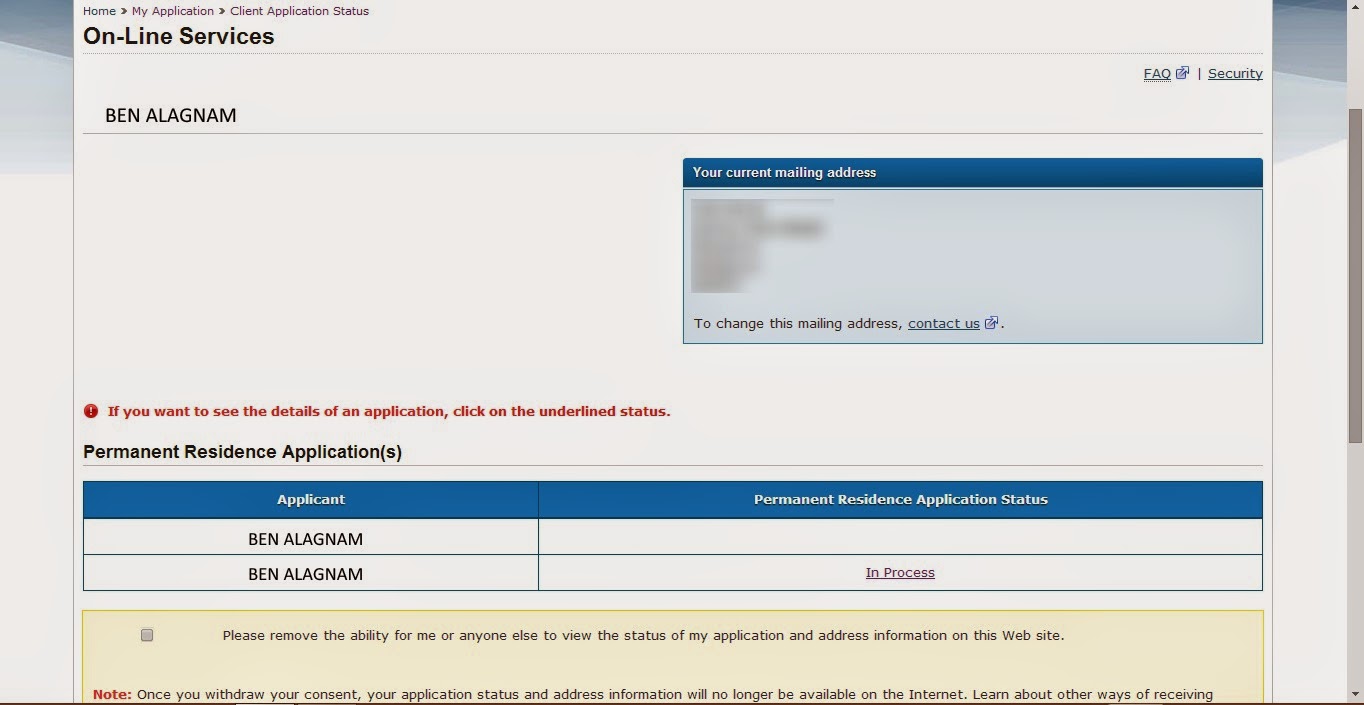
10 comments:
Hi, how did you get your application number? Was it something emailed to you by the CIO?
After you send your full application, if your application if accepted and is eligible for further processing, CIO will send you a Positive Eligibility letter. This comes with an Immigration Application Number.
I assume that you are not yet at this stage...you may read my post about tracking your application here..
http://memovingtocanada.blogspot.com/2014/07/how-to-check-your-fsw-program-canada.html
guys am mpnp 2014 applicant my file status is assessment pending . when i will get approval can anybody guide me reply me @ VIJ.VISHU@GMAIL.COM...thanks
Check my Timeline here..
http://memovingtocanada.blogspot.ca/2014/08/my-timeline-federal-skilled-worker-fsw.html#.VOeX5ymkLao
You will get approval on 4 April , 2016 😇
what is the next step after decision made
reply me at del_0307@yahoo.com.ph
Wait for the passport request.
Thanks for sharing this wonderful post with us. This post is very useful and helpful for find the best and unique quality of Apply PR Canada
Thanks for sharing this wonderful post with us. This post is very useful and helpful for find the best and unique quality of Canadian citizenship
Post a Comment